Different problems arise in cars at different times. Checking engine code is one of them. It can be read both with and without a scanner. We all know checking engine code with the scanner is effortless. But today’s discussion is about how to read the check engine code without a scanner.
There are several options that let you read the engine code. Among them, using the ignition key, the odometer, your phone, etc. to narrow down your search and effort, this article has displayed to guide you in checking engine code without using a scanner or an expensive code reader.
So read the entire article to get tips and tricks. Hope you enjoy it and will read check engine codes or trouble codes easily.
Read also: Understanding the Most Reliable Engines on the Market
Possible Ways To Read Check Engine Codes Without Scanner
OBD II code appears for various reasons, and it causes several problems. This is why it should be determined and fixed. But often, leaving them unchecked can’t bring good. If you’re tired of searching for alternative ways to read the engine code without a scanner, follow the guide.
Way 1: Use The Ignition Key

Using the ignition switch or key is a well-known and easy way to get this job done effortlessly. You can know or obtain the OBD (I and II) code easily by the ignition key methods. However, completing this reading urges you to go through the step-by-step guide.
Note: This widely used method is perfect for newer cars or a car with an OBD 2 function or system.
Step 1: Turn On and Off the ignition key
The first step you should attempt is turning the key on and off frequently. Here you shouldn’t run the engine. Usually, turning the key 4 times is enough to get the exact reading. But it depends on your car’s make and model.
Turning 3 to 5 times frequently is sufficient for any car. Still, it is not fixed. So if you don’t get the signal or reading, keep turning the key more. How can you understand turning time?
It’s a piece of cake. You need to look over the dashboard located behind the steering wheel. If you see all the lights are illuminated, turn the ignition key off position.
Step 2: Look At Your Dashboard
The second step is necessary after the lights appear. You can see the lights disappear or turn off (but not the service engine light). After that, observe the signal or service engine light carefully. Here you see the Odometer show some DTC code. As soon as the trouble codes appear, note them down hurriedly.
Alternatively, you might see the trouble codes or check engine light (service engine light) start to flash or pulse. If it happens, understand you have an OBD I system vehicle or car. The fault code appears for the flash, which is caused or created by the engine light.
Does it seem puzzling to you? No worries. Though reading the engine light code in this manner is slightly tricky, the solution is also easy. Let’s give an example to clarify the matter.
If you have a fault code like 42, it goes like this:
Flash, Flash, Flash, Flash, Pause, Flash, Flash (4 and 2 = 42)
According to the Repair Smith, every pulse is considered a digit, and the “Pause” among the “Pulse” separates them to determine the trouble code number.
Step 3: Note Down the Accurate Data and Inspect them Deeply
After determining or appearing the accurate code, write down them to examine. Then take the repair manual (given by the manufacturer or dealer), and see the description. Each trouble code represents a different issue. By doing so, you can understand the exact issues.
Here are some trouble codes and their meaning:
| Engine Trouble Codes (Generic and Manufacturer specific) (first letter) | What do They Actually Mean? |
| B Code (for example, B0010) | The issue with the vehicle speed sensor |
| P Code (for example, P0301) | An issue in the engine systems, drivetrain, or transmission |
| C Code (for example, C0034) | Problem with suspension, brakes, steering system, etc. |
| U Code (for example, U0100) | Lost communication or correct function to the engine computing system. |
In addition, code 32 means the engine crankshaft turns lower than the standard (180 RPM) for 2 seconds.
Way 2: Use The Odometer Or Odometer Test
An odometer is another incredibly effective solution to read check engine code instead of a code reader or scanner. Without proper knowledge to read the check engine code with the odometer, you can’t get it correctly. Here is a step-by-step process to get the job done correctly.
Step 1: Reset the Odometer
Resetting the odometer depends on the odometer type. The process of resetting the mechanical odometer is different from resetting the digital odometer. By turning the ignition key on, press and hold both the trip and reset buttons.
Alternatively, you should replace the entire cluster when you own a mechanical odometer or your car has a mechanical odometer. So the matter is clear that there is a slight difference between resetting the digital and the mechanical odometer.
After rotating the ignition key ‘ON” position, leave the odometer trip and reset buttons, and see if there is any DTC (Diagnostic Trouble Code) on the odometer display or not. If you notice any fault code displayed on the odometer display, you’ve completed the job successfully.
Finally, write down all the codes and check the manual to know the code explanation. If this step doesn’t work, scroll down to know the additional step.
Step 2: Reset The Odometer And Flip The Ignition Key Multiple Times (If Needed)
This method is applied only when the above-mentioned method (resetting method) doesn’t work. The process is slightly the same as the resetting method. Here you need to turn the ignition key ON, OFF, and then ON.
Note that, you should end the process by turning the key ON position. After that, release the Odometer Reset, and Trip. Finally, check the odometer display to see the codes. If this method also fails, understand your car doesn’t have or doesn’t support the OBD 2 code. Then check the 3rd step.
Way 3: Jumper Wire or Paper Clip Works Better
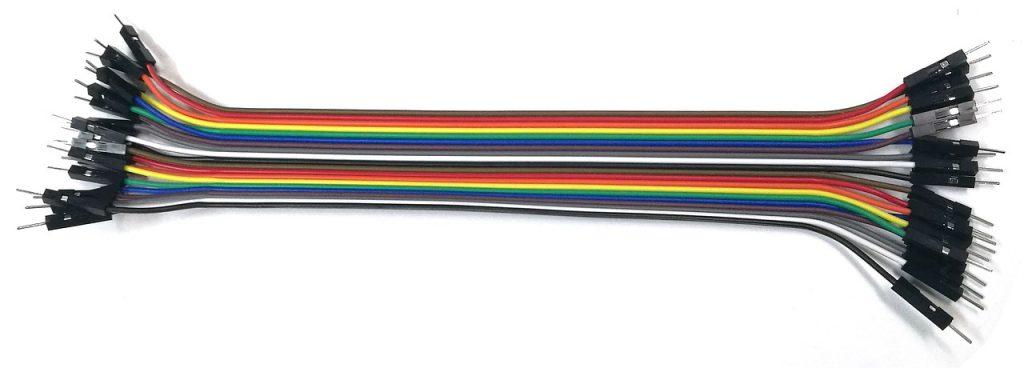
If the above-mentioned methods go in vain, you can try this method. It applies to the car that supports OBD I. Here is a step-by-step guide to reading the check engine code.
- First, ensure your engine or car is off.
- Find or locate the OBD diagnostic code, which is located under the steering wheel. If you can’t find the exact location, see the owner’s manual.
- You then see two terminals on the OBD connector port.
- Attach them with a jumper wire or paper clip to create a sealed circuit.
- Now turn the ignition key ON position except by cranking the vehicle. After turning the key, you see the engine light flash and display the trouble code.
Way 4: BY Using Your Smartphone

There are some apps that help you to read the check engine code just using your phone. You can read the code yourself without taking any assistance from experts. Among them, Carly and Torque provide accurate data, and they are used by many.
Frequently Asked Questions (FAQs):
Can You Diagnose Your Car Check Engine Light?
You can diagnose the car check engine light with a code reader or without a scanner. It’s easy to diagnose the code with a code reader. But if you are not comfortable reading codes with a scanner, you can switch to other useful methods. Among them, the ignition key and odometer reset methods are effective. Just following some simple yet effective procedures (described above, you can reach the destination.
Can You Use Your Phone As An OBD2 Scanner?
Some mobile apps, especially ScanMaster Lite allow you to diagnose or scan the check engine codes or OBD codes in no time. Here you need to use an adapter called ELM327-OBD adapter. If you have an Android phone, you are all set to go for checking the OBD codes.
What Is The Most Common Check Engine Code?
The most frequently appearing check engine codes are P0300, p0301, p0302, etc. Most of the engine trouble codes appear for bad emissions or exhaust systems. They are considered the main culprit for maximum engine trouble codes.
Can You Read Codes While The Engine Is Running?
There are no obstacles to reading the codes while driving. You can safely yet genuinely check the codes. In most cases, it;’s a good practice to read the engine code while running. You can check this without damaging the scanner or code reader.
Conclusion
Checking the engine trouble code from time to time is crucial to deal with it. Otherwise, the entire car or system can’t afford to take your ride to the next level. If you have a scan or code reader, you can read the code quickly and safely. But what happens if you have no scanner or code reader? No worries. This guide is all about checking engine codes without a scanner. Hopefully, you now know the overall procedures on how to read check engine codes without a scanner. Let’s read the engine code hassle-free.

